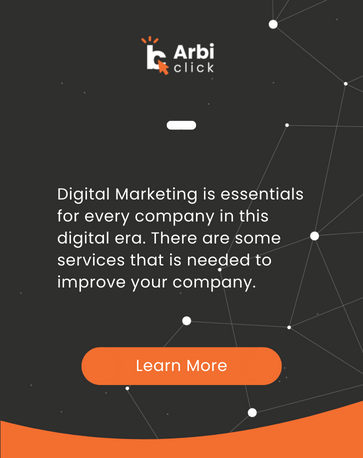Launch Your Facebook Ads Campaign Without Wasting Budget

Facebook advertising continues to be one of the most powerful digital marketing tools available to businesses today. However, for newcomers, navigating Facebook Ads Manager can feel like trying to solve a complex puzzle blindfolded.
With its intricate web of campaign objectives, detailed targeting parameters, and countless optimization options, it’s remarkably easy to burn through your marketing budget without seeing meaningful results.
This comprehensive guide will walk you through launching your first Facebook ad campaign with confidence and precision—ensuring every dollar you spend works toward your business goals.

Why Facebook Ads Are Still Worth Your Time in 2025
Despite the explosive growth of platforms like TikTok, YouTube Shorts, and emerging social networks, Facebook Ads (now part of Meta’s advertising ecosystem, which includes Instagram and Messenger) remains a dominant force in digital advertising. Here’s why:
Massive Reach and Engagement: With over 3 billion monthly active users across Facebook and Instagram combined, the platform offers unmatched access to diverse audiences worldwide. Whether you’re targeting millennials in Jakarta, Gen Z consumers in Bali, or business professionals in Surabaya, chances are your ideal customers are active on these platforms.
Advanced Targeting Capabilities: Facebook’s data collection spans over two decades, giving advertisers incredibly granular targeting options. You can reach people based on their interests, behaviors, life events, purchase history, and even their connections to your existing customers.
Proven ROI: According to recent industry studies, businesses see an average return of $4.20 for every dollar spent on Facebook advertising. For e-commerce businesses, this number can be even higher when campaigns are properly optimized.
Cross-Platform Integration: Your ads can appear across Facebook, Instagram, Messenger, and the Audience Network, maximizing your reach without requiring separate campaigns for each platform.
The secret to success lies in understanding how to leverage these advantages strategically, especially as user privacy concerns and iOS updates continue to reshape the digital advertising landscape.
Also read: 5 Digital Marketing Strategy For Your Startup To Start Now
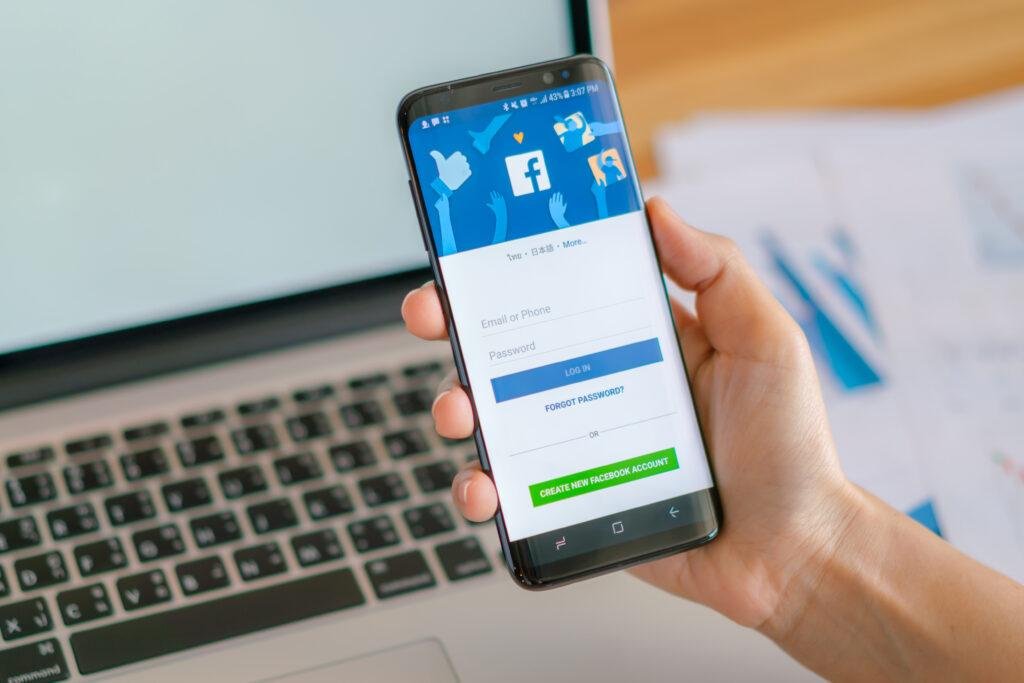
Getting Around Facebook Ads Manager
When you first open Facebook Ads Manager, you might feel like you’re looking at a spacecraft control panel. Don’t panic—you don’t need to understand every button and metric from day one. Here’s what you should focus on initially:
Campaign Structure Overview
Facebook ads are organized in a three-tier hierarchy:
- Campaign Level: Where you set your overall objective (what you want to achieve)
- Ad Set Level: Where you define your audience, budget, and schedule
- Ad Level: Where you create the actual content (images, videos, text) that users will see
Essential Elements to Master First:
- Campaign Objective: This is your North Star—everything else flows from this decision. Facebook’s algorithm optimizes your ad delivery based on this choice, so getting it right is crucial.
- Audience Targeting: This determines who sees your ads. You can target based on demographics (age, gender, location), interests (fitness, cooking, technology), behaviors (frequent travelers, online shoppers), and custom audiences (people who’ve visited your website).
- Budget & Schedule: You can choose between daily budgets (spend up to X amount per day) or lifetime budgets (spend X amount over the campaign duration). For beginners, daily budgets offer more control.
- Placements: Your ads can appear in Facebook feeds, Instagram stories, Messenger, or the Audience Network. Initially, let Facebook automatically choose placements for optimal performance.
- Ad Creative: The visual and textual content that represents your brand. This includes images, videos, headlines, primary text, and call-to-action buttons.
Pro Tip: Start with Facebook’s “Guided Creation” feature, which walks you through each step with helpful explanations and recommendations.
Also read: Content Marketing for SEO – Practical Guide for Startups and Ecommerces
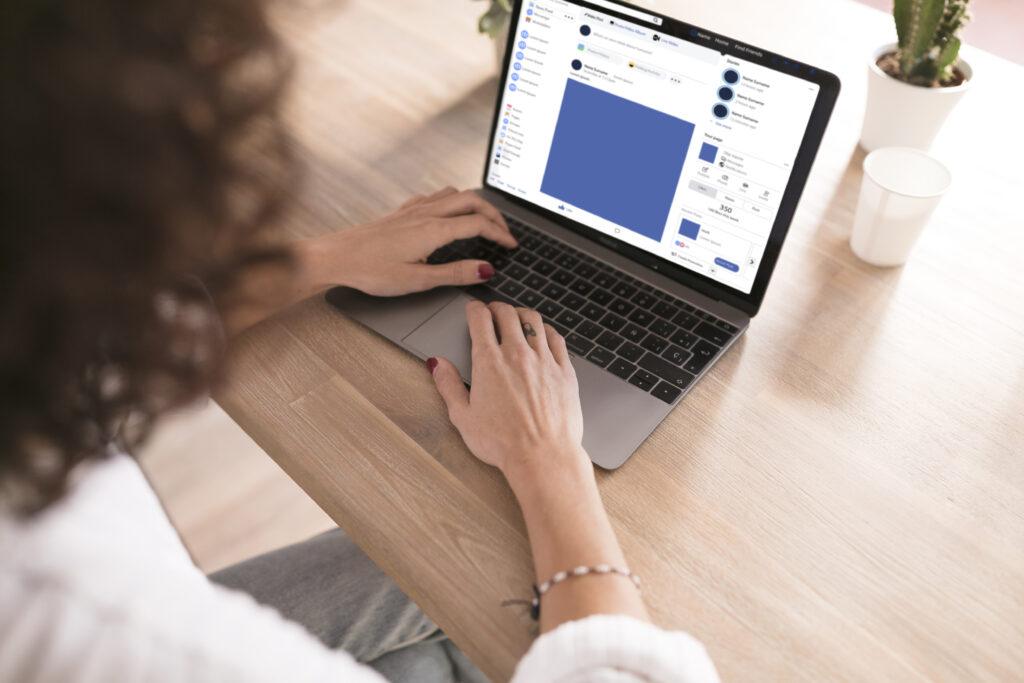
Picking the Right Campaign Objective
Your campaign objective is like setting a destination in your GPS—it tells Facebook’s algorithm exactly what kind of results to optimize for. Here’s a detailed breakdown of the main objectives and when to use them:
Awareness Objectives:
- Brand Awareness: Perfect for new businesses or product launches. Example: A new coffee shop in Bandung wants locals to know they exist.
- Reach: When you want to show your ad to as many people as possible in your target audience. Example: A restaurant promoting a grand opening event.
Marketing Objectives:
- Traffic: Ideal for driving visitors to your website, blog, or landing page. Example: An online course creator wants people to read their free guide.
- Engagement: Great for increasing post likes, shares, comments, or page follows. Example: A fashion brand wants to boost engagement on their new collection announcement.
- App Installs: Specifically for mobile apps. Example: A fitness app targeting health-conscious individuals.
- Video Views: When you want people to watch your video content. Example: A cooking channel promoting their latest recipe tutorial.
Conversion Objectives:
- Lead Generation: Collect contact information directly within Facebook. Example: A real estate agent gathering leads for property inquiries.
- Messages: Encourage people to start conversations with your business on Messenger or WhatsApp. Example: A local service provider wanting to answer customer questions directly.
- Conversions: Track specific actions on your website like purchases, sign-ups, or downloads. Example: An e-commerce store optimizing for online sales.
Beginner Recommendation: Start with “Traffic” if you want website visits, or “Engagement” if you’re building social proof.
These objectives are forgiving and provide valuable learning data. Once you have at least 50 conversions per week, you can transition to conversion-based campaigns for better optimization.
Also read: 10 Tips for Effective Digital Marketing

Finding Your Audience
(Without Breaking the Bank)
Facebook’s targeting capabilities are incredibly sophisticated, but with great power comes great responsibility. Poor targeting is the fastest way to waste your ad budget. Here’s how to get it right:
Step 1: Create Detailed Buyer Personas
Before touching any Facebook settings, develop clear profiles of your ideal customers. For example:
Persona Example – “Busy Professional Mom”:
– Age: 28-40
– Location: Major Indonesian cities (Jakarta, Surabaya, Bandung)
– Income: Middle to upper-middle class
– Interests: Health and wellness, time-saving products, family activities
– Pain Points: Limited time, work-life balance struggles
– Online Behavior: Active on social media during commute and night hours
– Shopping Habits: Values convenience, reads reviews before purchasing
Step 2: Translate Personas into Facebook Targeting
Using the example above, your Facebook targeting might include:
– Demographics: Women, ages 28-40, living in Jakarta/Surabaya/Bandung
– Interests: Working mothers, health and wellness, time management
– Behaviors: Frequent online shoppers, mobile device users
– Life Events: New parents, recently moved
Step 3: Choose Your Targeting Strategy
- Broad Targeting: Start with wider audiences (1-5 million people) and let Facebook’s algorithm find the best performers within that group.
- Interest-Based Targeting: Target specific interests related to your product or service.
- Lookalike Audiences: Upload your customer list, and Facebook finds similar users (requires at least 100 customers for effectiveness).
- Custom Audiences: Retarget website visitors, email subscribers, or app users.
Advanced Targeting Tips:
– Use interest layering: Combine multiple interests with “AND” logic (interested in fitness AND healthy cooking)
– Exclude irrelevant audiences: If selling premium products, exclude users interested in discount/budget brands
– Test different audience sizes: Sometimes smaller, more targeted audiences perform better than broad ones
Also read: Best 5 Proven Digital Marketing Strategies
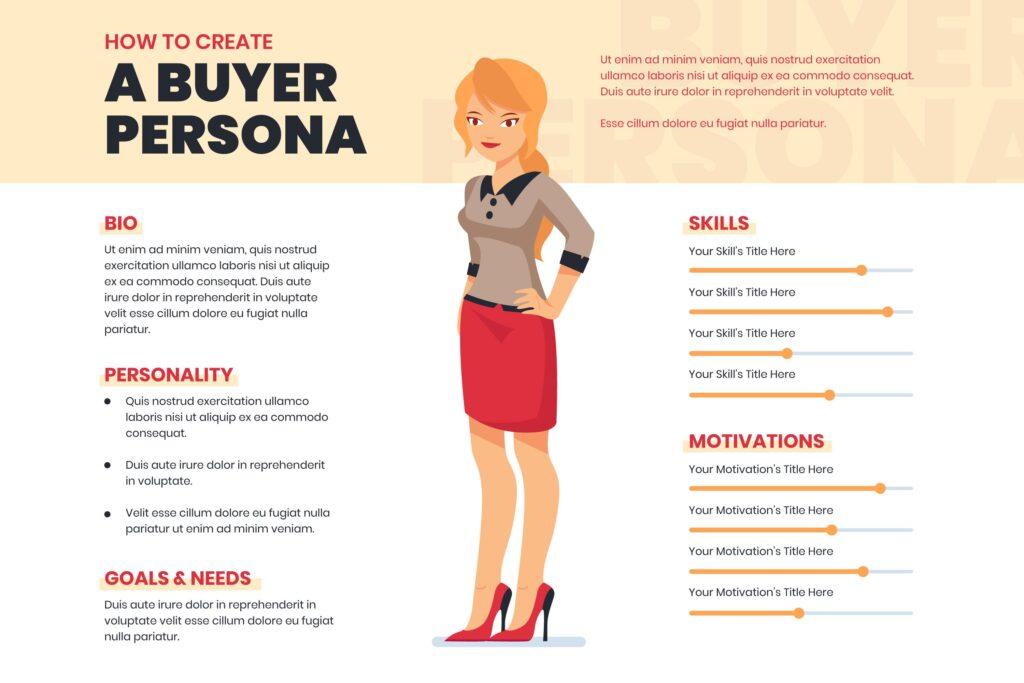
How Much Should You Spend?
Many beginners either start with too little budget to gather meaningful data or blow their entire monthly budget in the first week. Even a big company like Netflix uses strategic marketing—we can see it in their promotional campaign for the series Squid Game.
Here’s how to approach budgeting strategically:
Starting Budget Recommendations:
- Test Budget: $7-14 for initial testing
- Minimum for Learning: Facebook needs at least 50 optimization events per week to properly optimize, so ensure your budget ready
- Industry Benchmarks:
– E-commerce: $10-21 daily for product testing
– Services: $7-17 daily for lead generation
– B2B: $14-35 daily (higher cost per click but higher value)
Smart Scaling Strategies:
- The 20% Rule: Increase budgets by maximum 20% every 3-5 days to avoid disrupting the learning phase
- Horizontal Scaling: Instead of just increasing budget, create duplicate ad sets with different audiences
- Time-Based Scaling: Increase budgets during your best-performing hours or days
Budget Allocation Framework:
60% – Proven winners (campaigns/audiences that consistently perform)
30% – Scaling tests (increasing budgets on promising campaigns)
10% – New experiments (testing new audiences, creatives, or strategies)
Common Budget Mistakes to Avoid:
– Changing budgets daily based on emotions rather than data
– Starting with life budgets as a beginner (daily budgets offer more control)
– Not accounting for learning phases when evaluating performance
– Forgetting to factor in your profit margins when setting maximum cost-per-acquisition limits
Also read: 4 Impactful Tips to Kickstart your Digital Marketing Career

Making Ads People Actually Want to Click
Your ad creative is the first (and sometimes only) impression potential customers have of your brand. In a crowded social media environment, you have mere seconds to capture attention and communicate value.
Before the breakdown, you could read our article on How To Find and Create Trending Content to understand better in creating content.
But now, here’s the essentials on how to create compelling ad creatives:
Visual Content:
- For Static Images:
– Resolution: Use high-quality images (minimum 1080×1080 for square format).
– Composition: Follow the rule of thirds, ensure key elements aren’t cut off.
– Colors: Use brand colors consistently, ensure good contrast for text readability.
– Text Overlay: Keep text minimal (less than 20% of image area for optimal delivery).Example: A skincare brand uses before/after photos with minimal text overlay, focusing on the visual transformation rather than lengthy explanations.
- For Video Content:
– Hook within 3 seconds: Start with your strongest message or visual.
– Sound-off optimization: 85% of Facebook videos are watched without sound, so use captions.
– Length: 15-30 seconds for feeds, up to 60 seconds for stories.
– Vertical format: 9:16 ratio performs best on mobile devicesExample: A fitness coach creates a 15-second transformation video showing quick workout moves, with text captions explaining each exercise.
Copy Content:
Formula for Effective Ad Copy:
- Hook (attention-grabbing first line)
- Problem (identify customer pain point)
- Solution (present your product/service)
- Proof (social proof or credentials)
- Call-to-Action (clear next step)
Example for an Online Course:
– Hook: “Still struggling to get your first 1000 Instagram followers?”
– Problem: “Most business owners post randomly and wonder why they’re not growing”
– Solution: “Our 5-day Instagram Growth Blueprint teaches you the exact posting strategy that helped 500+ students gain followers fast”
– Proof: “Join Sarah K. who went from 200 to 5,000 followers in just 30 days”
– CTA: “Download your free strategy guide now”
Mobile-First Design Principles:
– Use large, legible fonts (minimum 14px)
– Ensure buttons are thumb-friendly (at least 44px height)
– Test how your creative looks on different devices
– Consider thumb placement when positioning key elements
A/B Testing Creative Elements:
– Test different headlines while keeping visuals the same
– Try various CTA buttons (“Learn More” vs “Shop Now” vs “Get Started”)
– Experiment with different value propositions
– Test user-generated content vs professional photography
Also read: How to Convert Clicks to Customers? Guide to Optimizing Landing Pages

Mistakes The Beginners Make All the Time
Learning from others’ mistakes is cheaper than making them yourself. Here are the most common pitfalls new Facebook advertisers encounter:
Mistake #1: Boosting Posts Instead of Using Ads Manager
The Problem: The “Boost Post” button seems easy, but it offers limited targeting options and objectives. You can’t exclude audiences, set up proper conversion tracking, or access advanced features.
The Solution: Always use Ads Manager for serious advertising efforts. If you want to promote a post, create a new campaign with the “Engagement” objective and select your existing post.
Example: Instead of boosting a product post for $7, create an engagement campaign targeting people interested in your product category, exclude existing customers, and set up proper tracking.
Mistake #2: Targeting Too Broadly or Too Narrowly
The Problem:
– Too broad: Targeting “all women aged 18-65 in Indonesia” wastes money on irrelevant audiences
– Too narrow: Targeting only “women aged 25-27 in Jakarta who like yoga and are interested in organic food” might not have enough people for optimization
The Solution: Find the sweet spot between 100,000-2,000,000 people in your audience. Start broader and use Facebook’s optimization to narrow down to high-performers.
Example: For a fitness app, start with “people interested in fitness and health” (broader) rather than “people who like specific fitness influencers” (too narrow).
Mistake #3: Ignoring Mobile Optimization
The Problem: Over 90% of Facebook users access the platform on mobile devices, yet many advertisers create desktop-focused creatives.
The Solution: Design mobile-first. Test your ads on your phone before launching. Use vertical or square formats rather than horizontal.
Example: A restaurant creates a horizontal image showcasing their dishes, but on mobile, the text becomes unreadable. The solution: create a square version with larger text and clearer product focus.
Mistake #4: Making Changes Too Quickly
The Problem: Facebook’s algorithm needs time to learn and optimize. Making changes every day resets this learning process.
The Solution: Let campaigns run for at least 3-7 days before making significant changes. Minor budget adjustments are okay, but avoid changing targeting, creative, or objectives frequently.
Example: Your campaign has high CPCs on day 1. Instead of panicking and changing the audience, wait 3-5 days to see if the algorithm optimizes performance.
Mistake #5: Focusing on Vanity Metrics
The Problem: Getting excited about likes and comments while ignoring actual business results like sales or leads.
The Solution: Align your metrics with your business goals. If you need sales, focus on conversion rate and ROAS, not engagement rate.
Example: A course creator celebrates 500 post likes but realizes they only got 5 actual course sign-ups. The engagement didn’t translate to business value.
Mistake #6: Not Testing Different Creative Variations
The Problem: Running only one ad creative limits your learning and potential reach.
The Solution: Always test at least 3-5 different creative variations. Test different images, headlines, and copy approaches.
Example: An e-commerce store tests the same product with three different approaches: lifestyle photo, product-only photo, and user-generated content. The UGC version performs 40% better.
Also read: 5 Metrics to Track for Measuring Google Ads Success
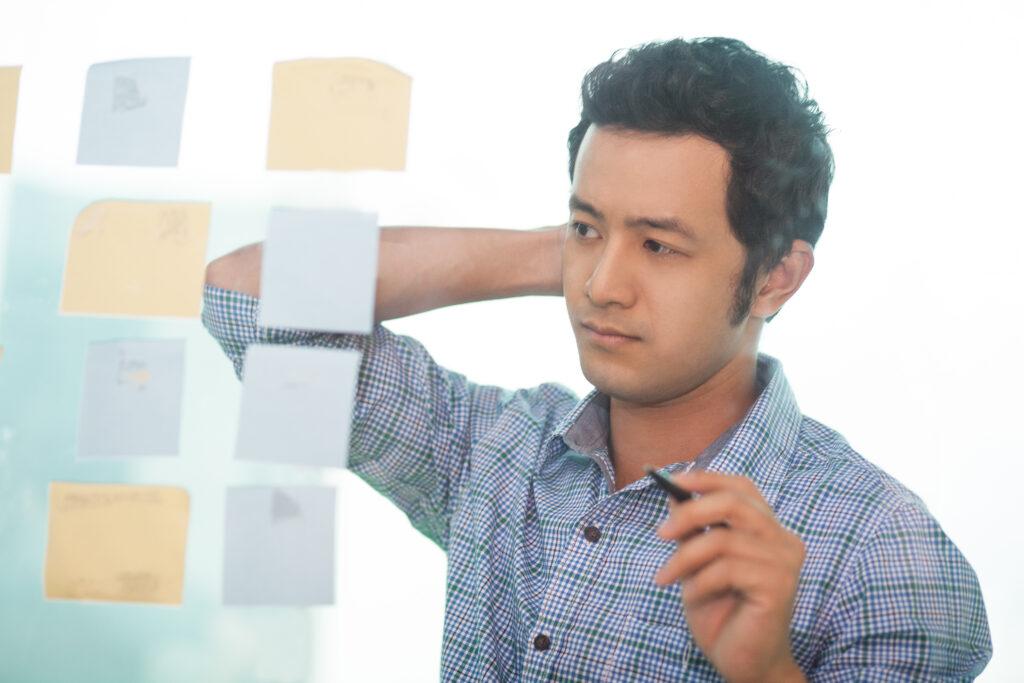
Final Thoughts: Make Your Facebook Ads Campaigns Effectively
Launching your first Facebook ad campaign is both an art and a science. While the platform offers incredible opportunities to reach your ideal customers and grow your business, success requires patience, strategic thinking, and continuous learning.
Remember these key principles as you begin your Facebook advertising journey:
Start with Clear Goals: Know exactly what you want to achieve before you spend a single money. Whether it’s website traffic, lead generation, or direct sales, let your objective guide every decision.
Embrace the Learning Process: Every campaign teaches you something valuable about your audience, your market, and your messaging. Even “failed” campaigns provide insights that inform future success.
Focus on Value Creation: The best-performing ads don’t feel like advertisements—they provide genuine value to the viewer. Whether that’s entertainment, education, or solving a problem, always lead with value.
Stay Patient with Optimization: Facebook’s algorithm is powerful, but it needs time and data to work effectively. Resist the urge to make daily changes based on short-term fluctuations.
Keep Your Customers at the Center: Behind every click, impression, and conversion is a real person with real needs. The more you understand and serve those needs, the better your campaigns will perform.
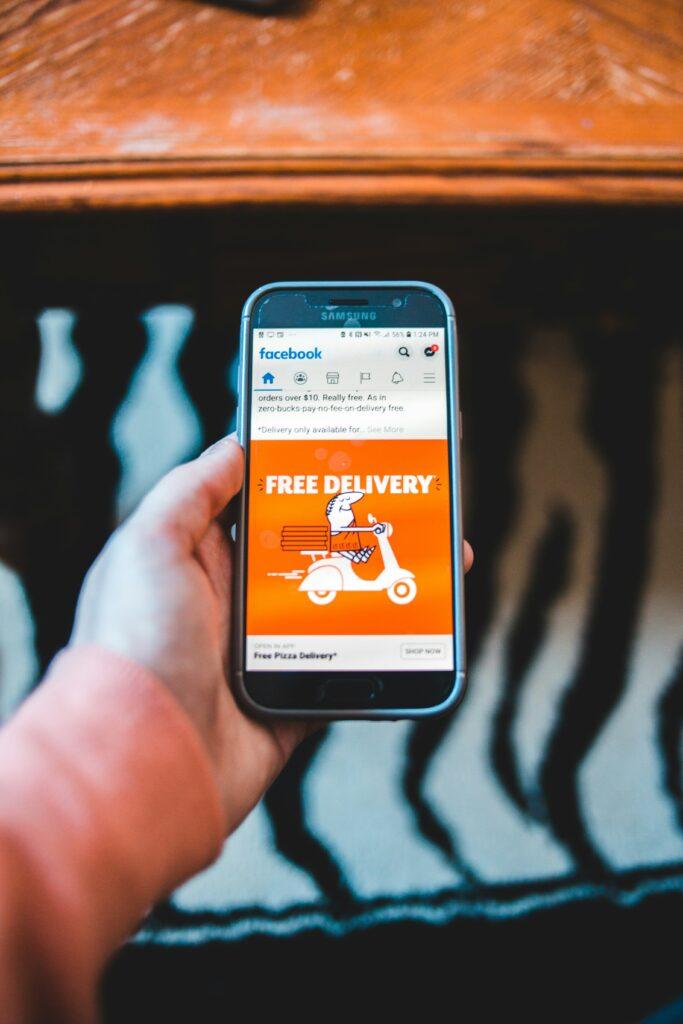
Digital marketing success isn’t built on perfection—it’s built on consistency, testing, and gradual improvement. Your first campaign won’t be your best, but it will be your foundation for everything that follows.
Ready to launch your first Facebook ad campaign? Start small, think strategically, and remember that every expert was once a beginner who refused to give up.
The most important step is you make a move for Facebook ads today.