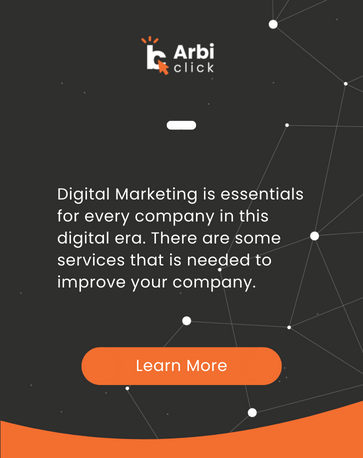Unlocking Google Ads ROI with
Google Tag Manager
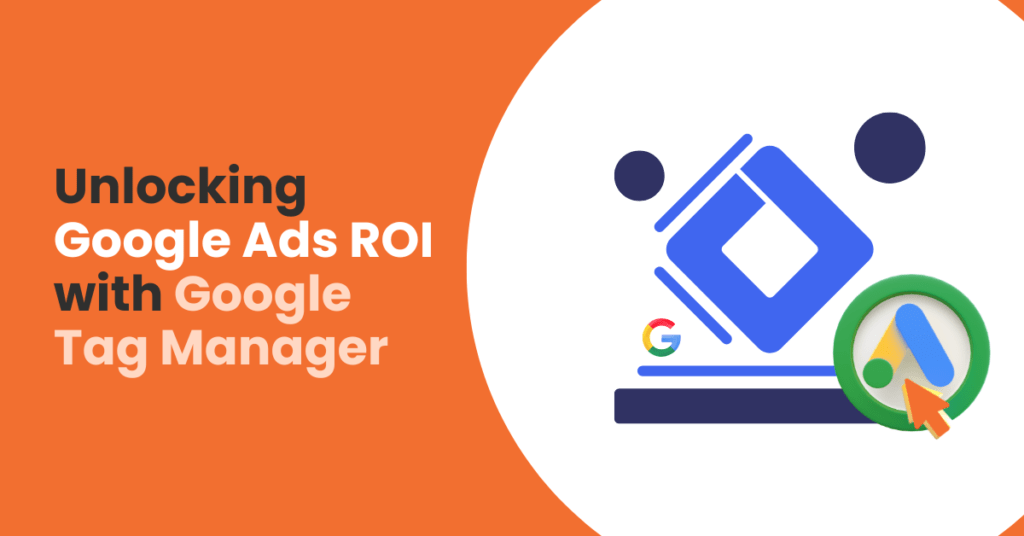
Running Google Ads without Google Tag Manager (GTM) is like driving with your eyes half closed. You might get where you’re going, but you’re missing crucial information that could make the journey much more efficient.
A good Google Ads, a good GTM, leads to a good CPC. Most marketers stick to basic pixel installations, but GTM has capabilities that go far beyond simple conversion tracking.
The reality is that many businesses are leaving money on the table. They’re spending thousands on Google Ads campaigns while only tracking a fraction of the valuable user interactions happening on their websites.
Every untracked micro-conversion and missed remarketing opportunity represents lost revenue potential.
What separates successful advertisers from the rest isn’t just bigger budgets—it’s better data.
While your competitors are making decisions based on basic metrics like clicks and conversions, you could be optimizing campaigns using detailed user behavior patterns, engagement signals, and conversion paths that most advertisers never see.
Before reading this article, you can read this useful article to know the foundation and perform better in Google Ads:
– Google Ads Mistakes Startups Need To Avoid
– Common Google Ads Mistakes SMEs Make and How to Avoid Them
This blog page covers advanced tracking methods that many advertisers overlook, yet they can significantly improve your campaign performance and help you outperform competitors who are still doing things the old way.
Now, let’s dig into it.
Also read: Best 5 Proven Digital Marketing Strategies

Why Google Tag Manager is Essential for Google Ads
As one of the most powerful digital marketing tools aside from SEO, you can use search ads to make sure potential customers notice your brand, consider your offerings and take action with Google Ads.
Think of Google Tag Manager as your tracking command center.
Instead of having scattered tracking codes across your website that require developer help every time you want to make a change, GTM centralizes everything in one place. You can add, modify, or remove tracking codes without touching your website’s actual code.
This flexibility becomes invaluable when you need to run quick tests, try new tracking approaches, or fix something that’s not working properly. The days of waiting for developer availability are over.
The integration between GTM and Google Ads is particularly smooth. You can deploy remarketing pixels instantly, set up custom conversion tracking, and manage everything in real-time. This speed and flexibility can make the difference between capturing opportunities and missing them.
Also read: 10 Free SEO Tools to Improve Your Digital Marketing Faster
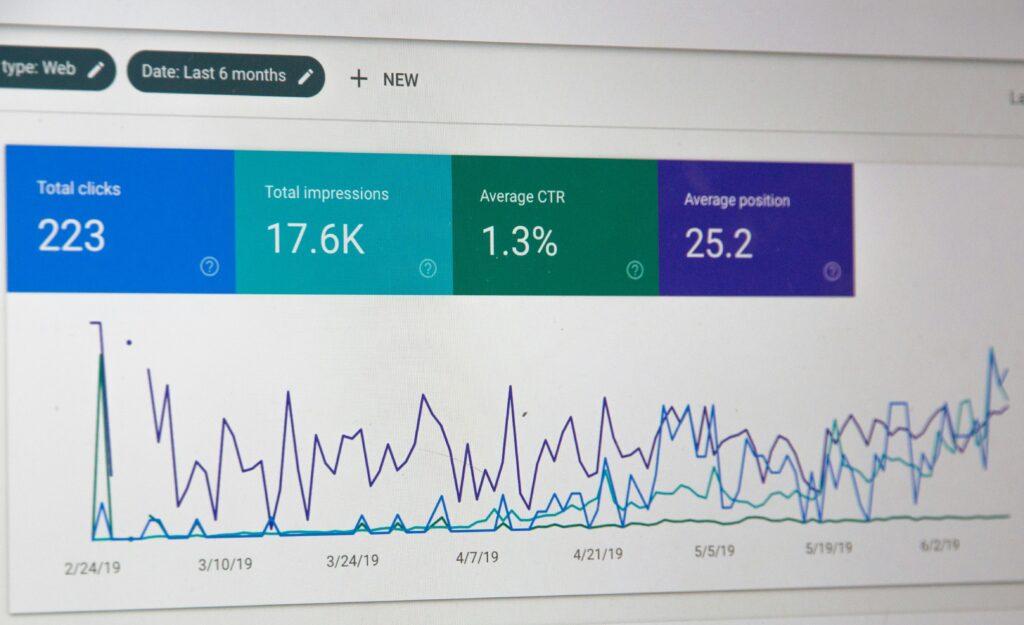
Custom Conversion Tracking (Beyond the Thank You Page)
Here’s where most advertisers get stuck: they only track conversions when users land on a “Thank You” page after completing an action.
Even though “Thank You” page is engaging and impactful landing page, it is still not enough to unveil the power of digital marketing.
What happens when your website uses modern forms that don’t redirect users to a new page? Or when the most valuable actions happen without any page change at all?
GTM solves this problem by tracking actions based on user behavior rather than page visits. You can set up conversion tracking for:
– Form submissions that happen without page reloads
– Button clicks on important calls-to-action
– File downloads like PDFs, guides, or catalogs
– Phone number clicks (especially valuable for service businesses)
Setting this up requires creating triggers in GTM that detect these actions and then fire your Google Ads conversion tags when they occur. The result is much more accurate conversion data that reflects what’s actually happening on your site.
Also read: How to Convert Clicks to Customers? Guide to Optimizing Landing Pages

Event-Based Triggers for
Micro-Conversions
Google Ads and GTM are included as a very effective tools for digital marketing globally, where everyone uses it.
Not every valuable user action results in a sale or lead submission. Some users need multiple touchpoints before they’re ready to convert, and tracking these smaller actions can give you insights into user intent and engagement levels.
GTM allows you to track these micro-conversions easily:
– Users who scroll down to read most of your content
– People who watch a significant portion of your videos
– Visitors who spend time on your pricing or product demo pages
– Users who engage with interactive elements on your site
You can either count these as conversions in Google Ads (with appropriate values) or use them to create audience segments for more targeted remarketing. Either way, you’ll have a much clearer picture of user engagement and can identify where people are dropping off in your funnel.
You must be wondering on how to make a content that goes viral, you can learn the tips and understand about them here.
Also read: Thriving the Digital Marketing Landscape: Trends and Tactics for 2023
Enhanced Remarketing with
Custom Parameters
Basic remarketing shows the same ads to everyone who visited your website. Enhanced remarketing through GTM lets you get much more specific about who sees what ads.
You can pass detailed information about user behavior to your remarketing audiences:
– Which specific products or services they viewed
– Items they added to their cart but didn’t purchase
– What they searched for on your site
– How they interacted with your content (filtering, sorting, comparing)
By having interaction with content, the communication becomes two sided between the providers and customers. Interacting through social media is the most powerful instruments in this digital era. That being said, it is very important to know how social media management can help to boost your sales and company credibility.
For example, if someone viewed your premium service packages and then left without converting, you can show them ads specifically about financing options or current promotions for those high-value services. This level of personalization may performs much better than generic remarketing ads.
Also read: 10 Underrated Marketing Channels You Shouldn’t Ignore Today

Tracking Calls with Google Ads + GTM Integration
Do you know what is the calculation or metrics to track for measuring google ads success?
If phone calls are important for your business, you need to track them properly. Many valuable conversions happen over the phone, but without proper tracking, you can’t connect those calls back to your advertising efforts.
GTM makes phone call tracking straightforward:
– Track when people click phone numbers on your site
– Fire conversion events for mobile tap-to-call actions
– Capture which page or campaign drove the call
This information helps you understand which keywords, ads, and landing pages generate phone inquiries. You can then optimize your campaigns based on this data, potentially discovering that some keywords drive more phone calls than form submissions.
Debugging with GTM Preview + Google Tag Assistant
The most sophisticated tracking setup is useless if it doesn’t work correctly. GTM provides built-in tools to test and verify your tracking:
1. Preview Mode
Preview Mode lets you see exactly which tags are firing as you navigate your website. You can test different user scenarios and confirm that everything works as expected before making your changes live.
2. Tag Assistant
Tag Assistant helps diagnose problems when things aren’t working right. It can identify conflicting tags, show you the order in which tags fire, and help ensure all your tracking events are properly captured.
Always test your tracking setup thoroughly before launching campaigns that depend on it. This is especially important for complex scenarios like multi-step forms or e-commerce tracking.
Also read: 4 Impactful Tips to Kickstart your Digital Marketing Career

Real-World Example:
Lead Gen Funnel Optimization
Let’s say you’re managing Google Ads for a software company. Potential customers go through this process:
- They click your ad and land on a page offering a free guide
- They fill out a multi-step form to download it
- After completing the form, a success message appears (but they stay on the same page)
Without GTM, you might only be able to track completions if you redirect users to a thank you page. With GTM, you can:
– Track each step of the form as separate events
– Fire a conversion tag when the success message appears
– Create remarketing ads for people who started but didn’t finish the form
– Build audiences based on how far people got in the process
This gives you much better attribution data, more opportunities for remarketing, and a clearer understanding of where people are dropping off in your funnel. You can then optimize both your ads and your landing pages based on this information.
Also read: The Psychology Behind High-Converting Landing Pages
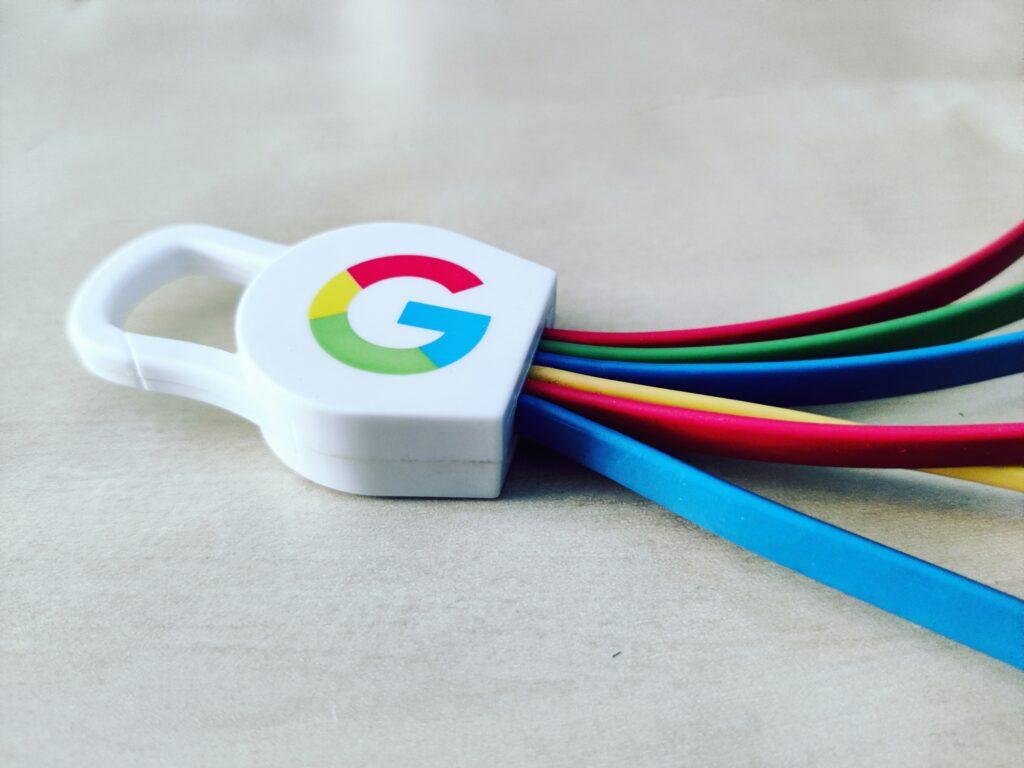
Final Thoughts: Your Ads Are Only as Smart as Your Tracking
Google Tag Manager integration with Google Ads isn’t just about technical implementation—it’s about gaining a competitive advantage.
While your competitors are making decisions based on limited data, you can have insights into user behavior, engagement patterns, and conversion paths that most advertisers never see.
The majority of businesses settle for basic tracking because it seems “good enough.” But the companies that consistently outperform their competition are usually the ones using tools like GTM to make data-driven decisions and optimize every aspect of their advertising spend.
The question you should ask yourself is this: Are you tracking the metrics that actually drive your business growth, or just the ones that are easy to implement?
Don’t worry, the article in this link can help you to how to master google ads for digital marketing success.
If you’re not sure whether your current tracking setup is capturing everything it should, it might be time for an audit. The insights you gain from proper tracking often pay for the implementation effort many times over.
You can contact us to get a free consultation for your business. We are ready to grow together with you.
Also read: 5 Reasons You Should Hire a Digital Marketing Agency Now!